|
Let's demonstrate practical example of RINEX file merging. Imagine, there are 6 1-hour RINEX files of RINEX2 type.
But we need single merged file of version RINEX3.
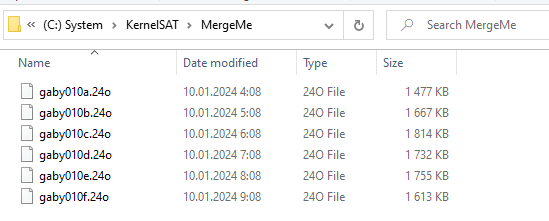
Well, first go to RINEX Tools Home Page and start new session.
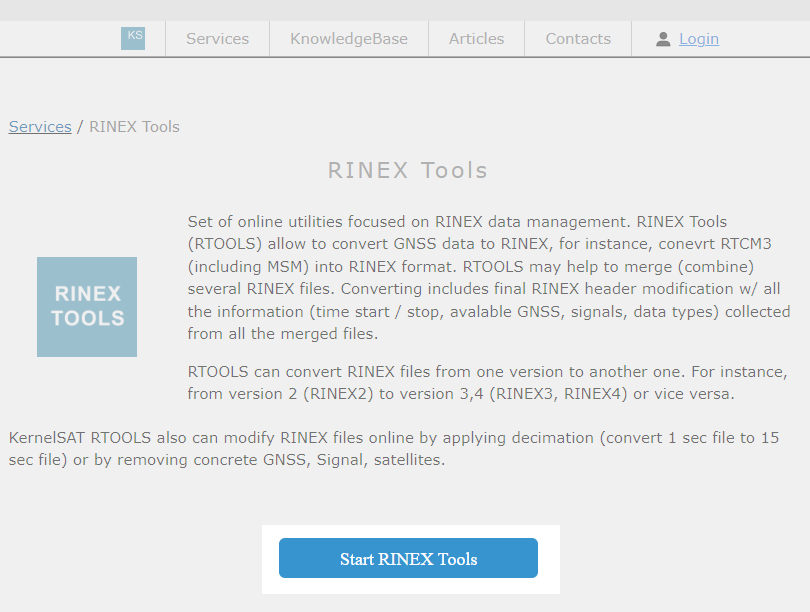
Choose Merge (combine) RINEX files option at first step of processing Wizard. Than press Next button.
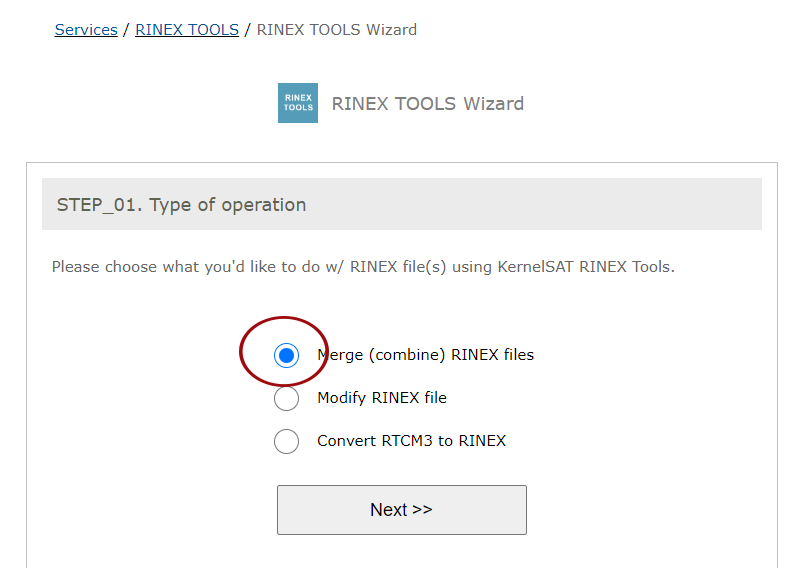
Next choose the files to be merged.
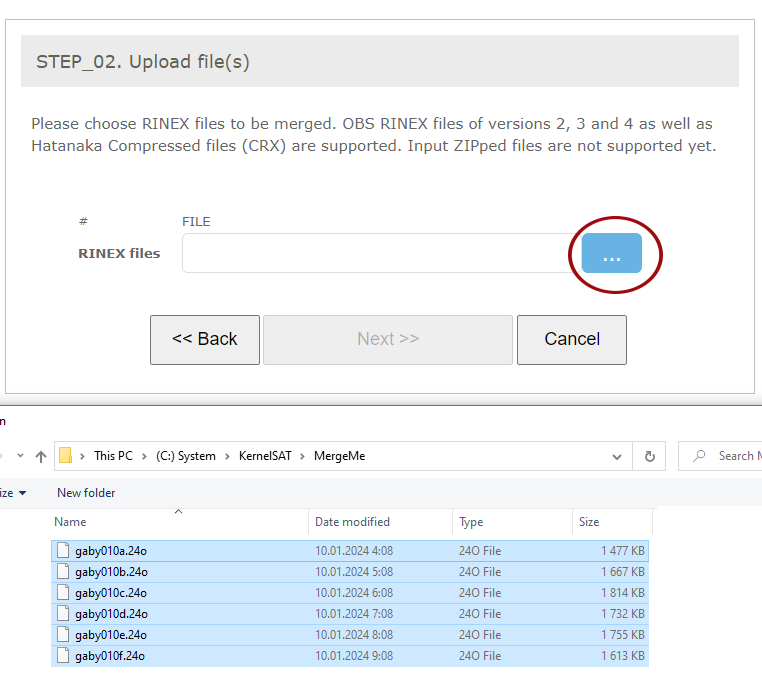
Once done, press Next button.
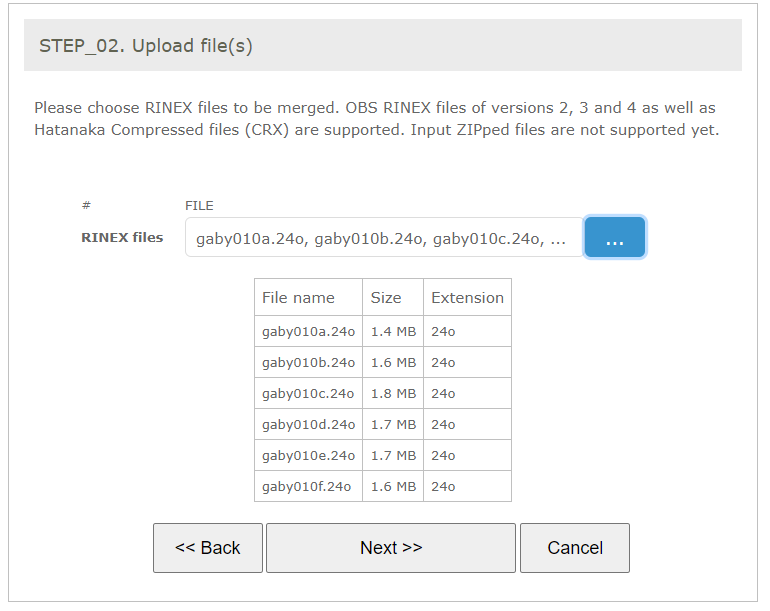
Here one may set-up some settings to be applied on result merged RINEX file. One may choose output RINEX version
(in our case we need RINEX3), apply decimation and remove (if needed) GNSS systems.
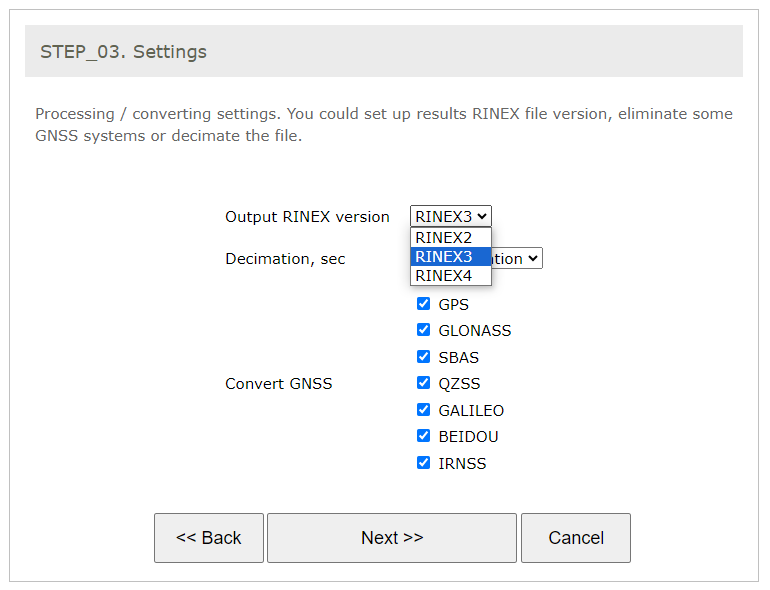
Next wizard step allows us to check list of files to be merged and settings to be applied. Before proceed next (Upload button), security code is to be entered as well.
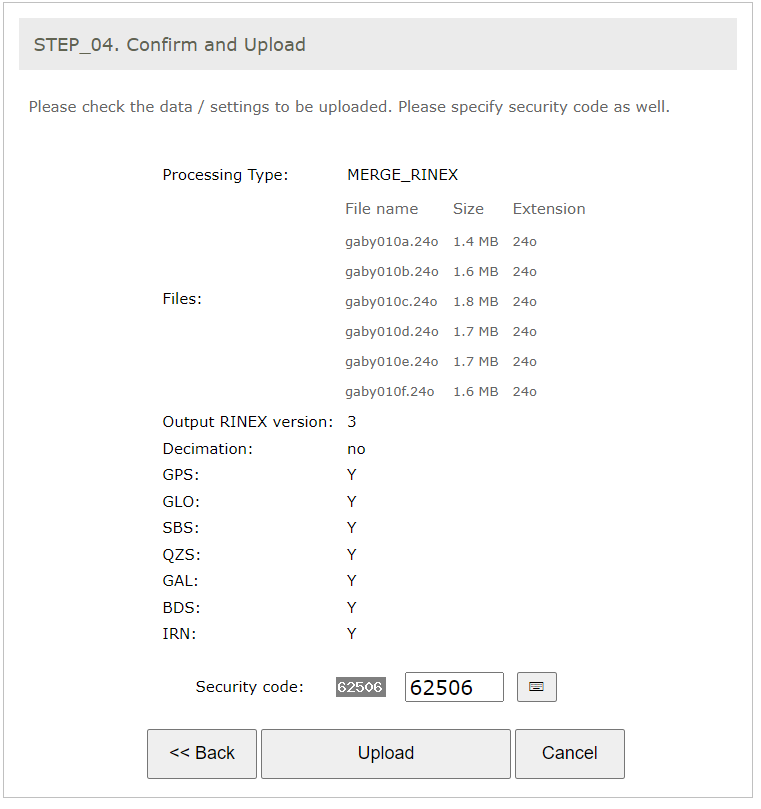
File uploading and processing starts on the next step. Please be patient, it may take some time especially for huge bulky files.
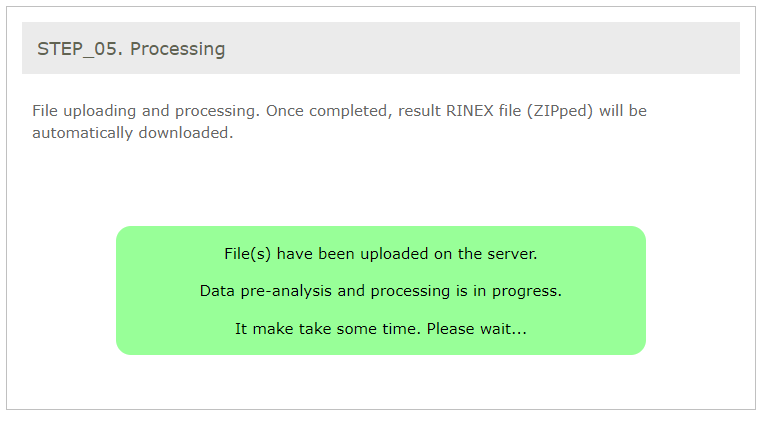
Result merged RINEX file is ZIPped on server side and automatically downloaded once ready. If it is unzipped,
we may see one result file of bigger size (6 x 1-hour file merged + converting from RINIX2 to RINEX3.
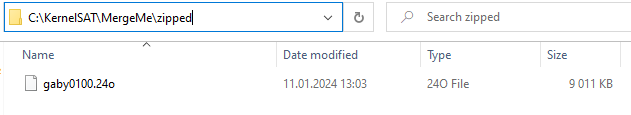
One may check content of result RINEX file via some advanced text editor (for instance, NopePad++) if
the file is not too huge.
3.05 OBSERVATION DATA MIXED RINEX VERSION / TYPE
RTOOLS KernelSAT 20240111 100335 UTC PGM / RUN BY / DATE
KernelSAT Rinex Tools COMMENT
Input file: gaby010a.24o COMMENT
Input file: gaby010b.24o COMMENT
Input file: gaby010c.24o COMMENT
Input file: gaby010d.24o COMMENT
Input file: gaby010e.24o COMMENT
Input file: gaby010f.24o COMMENT
COMMENT
Lonnie Sears EGPSSO OBSERVER / AGENCY
QB1029280057 CHAMPION_QB1 5.21 REC # / TYPE / VERS
3198102 ARFAS13DFS ARFS ANT # / TYPE
0.0000 0.0000 0.0000 ANTENNA: DELTA H/E/N
GABY MARKER NAME
GABY MARKER NUMBER
481172.7340 -5429086.0760 3301740.1670 APPROX POSITION XYZ
2024 1 10 0 0 0.0000000 GPS TIME OF FIRST OBS
2024 1 10 5 59 55.0000000 GPS TIME OF LAST OBS
5.000 INTERVAL
RTools: Total 6 file(s) processed COMMENT
G 7 C1C L1C S1C C2W L2W S2W C2C SYS / # / OBS TYPES
R 8 C1C L1C S1C C1P C2P L2P S2P C2C SYS / # / OBS TYPES
37 # OF SATELLITES
G02 112 112 112 112 112 112 0 PRN / # OF OBS
G03 1297 1296 1296 1296 1296 1296 1296 PRN / # OF OBS
G05 2636 2636 2636 2636 2636 2636 2636 PRN / # OF OBS
G06 4197 4197 4197 4197 4197 4197 4197 PRN / # OF OBS
G09 1821 1818 1818 1818 1818 1818 1818 PRN / # OF OBS
........
There is one extra WAY of how to
quickly get general statistic about RINEX file. Below are the part of WAY service statistic for two files: from left side - one of the original files to be merged (gaby010a.24o).
On the right side - statistic for resulted merged file by RTools (gaby0100.24o).
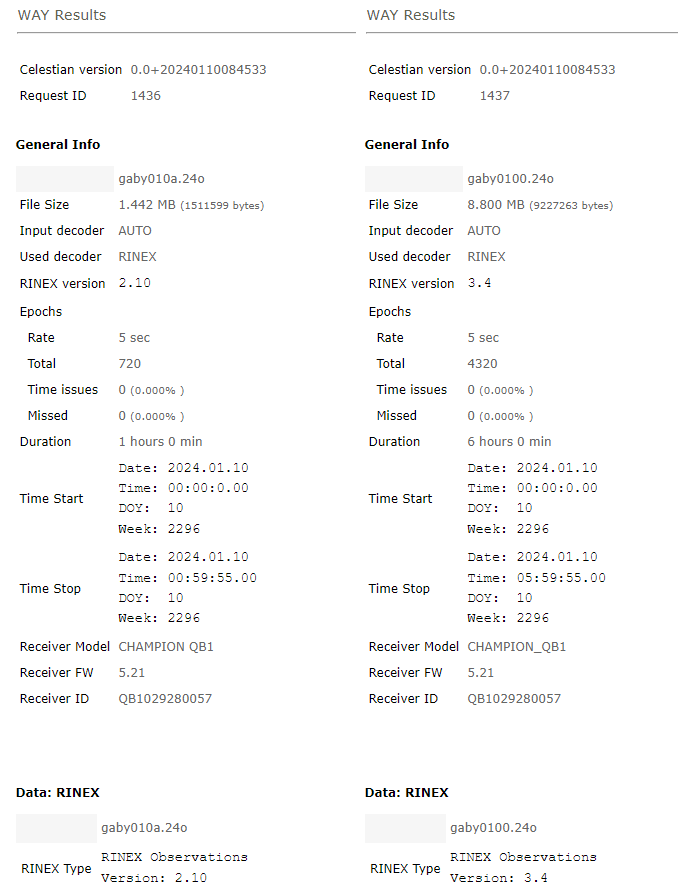
|